You cannot sign in to Workshare using your Microsoft login details
If your administrator has enforced PingOne Single Sign-On, you will see an error message if you try to sign in with Microsoft.
If your administrator has configured the Workshare PingOne SSO integration to enforce SSO login for all email addresses in your domain, you will only be able to sign in to Workshare using your SSO login credentials.
If you try to sign in to Workshare using your Microsoft work account, you’ll see the following error:
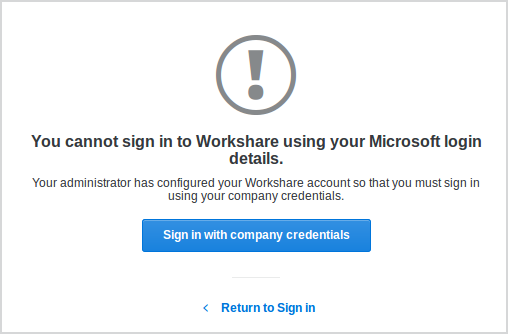
SSO is a user authentication process that permits a user to enter one user name and password in order to access multiple applications.
The integration of Workshare with PingOne SSO means you must sign in to Workshare using your company credentials – your usual company email address and login details.
Simply click Sign in with company credentials and sign in with your usual company credentials.
If you try to sign in to Workshare using your Microsoft work account, you’ll see the following error:
SSO is a user authentication process that permits a user to enter one user name and password in order to access multiple applications.
The integration of Workshare with PingOne SSO means you must sign in to Workshare using your company credentials – your usual company email address and login details.
Simply click Sign in with company credentials and sign in with your usual company credentials.
Environments