Update billing details
Learn how to use the Workshare Support Portal to update the billing details for your account.
When you purchase Workshare, you're asked to provide billing details. These are recorded in the Workshare Support Portal and are associated with your user.
Administrators can see the billing details for all users in their account by logging in to the Workshare Support Portal and going to the Billing Details tab.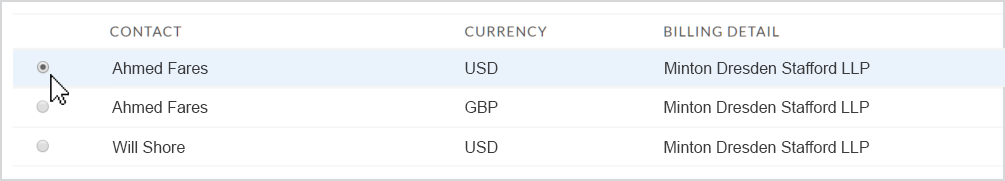
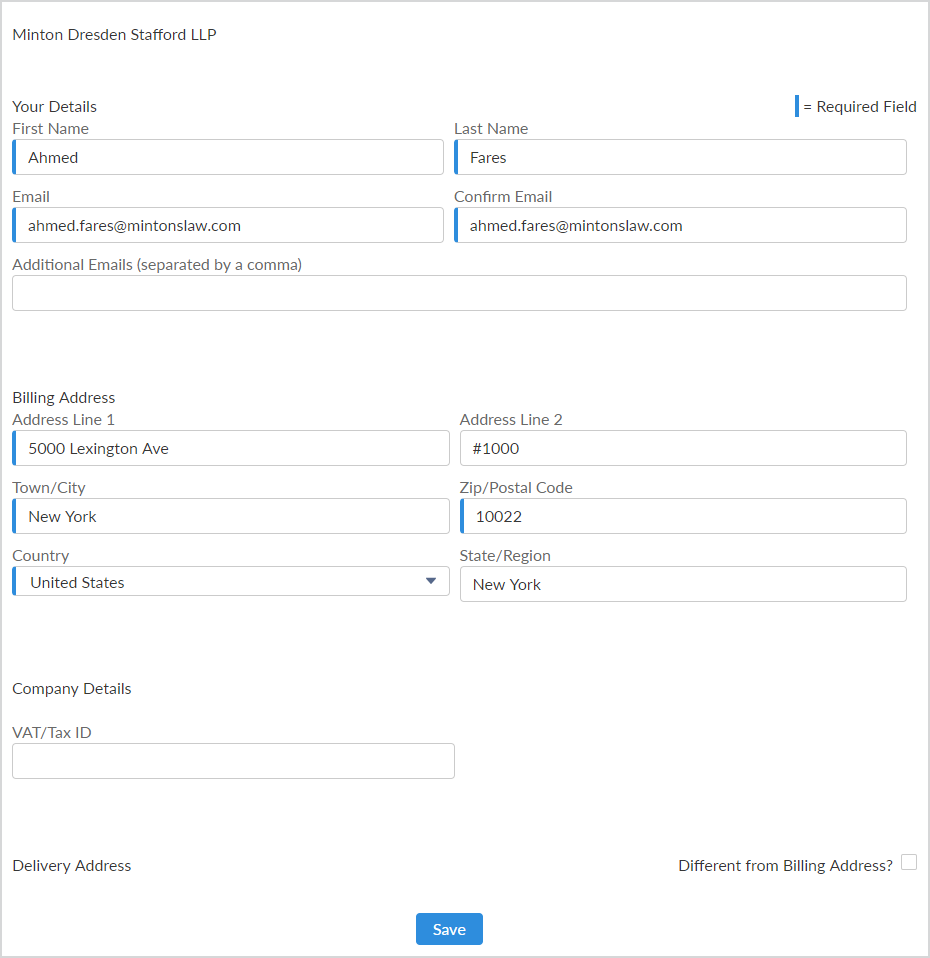
Administrators can see the billing details for all users in their account by logging in to the Workshare Support Portal and going to the Billing Details tab.
Update the billing details used for your online purchases:
- In the Workshare Support Portal, go to My Account > Billing Details.
- Select the billing details you'd like to modify.
Note: One user can have multiple billing details if each one is in a different currency.
- Enter the new billing details into the fields provided, including your name and email address(es), the billing address and, if applicable, your company's VAT/Tax ID.
- Click Save.
Environments