Login to Workshare unsuccessful
If you try to sign in with Microsoft to access your Workshare account but you do not give Workshare permission to read your work account profile, you will see an error.
When you are signing in to Workshare using your Microsoft work account, you must give Workshare permission to read your work account profile. If you do not give permission, you’ll see the following error:
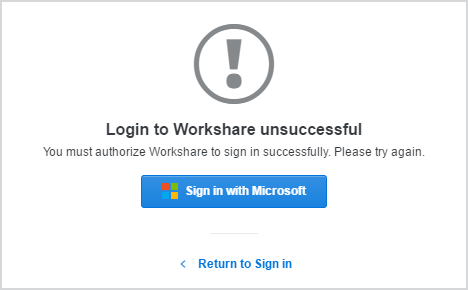
Continue in one of the following ways: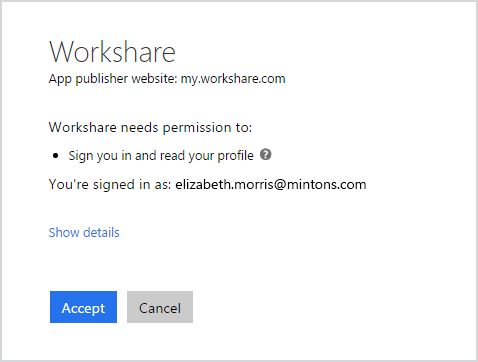
Continue in one of the following ways:
- To give permission, click Sign in with Microsoft work account, enter your work account user name and password and click Sign in. This time, click Accept when asked to give permission.
- If you don’t want to give permission, click Return to Sign in and sign in to Workshare using your Workshare credentials.
Environments