Download Center
Learn how to download the latest version of Workshare
The Download Center gives you access to the latest version of Workshare for Windows, Mac and mobile.
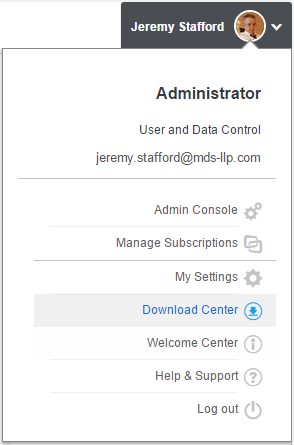
4. Click the Download button next to the product you wish to download
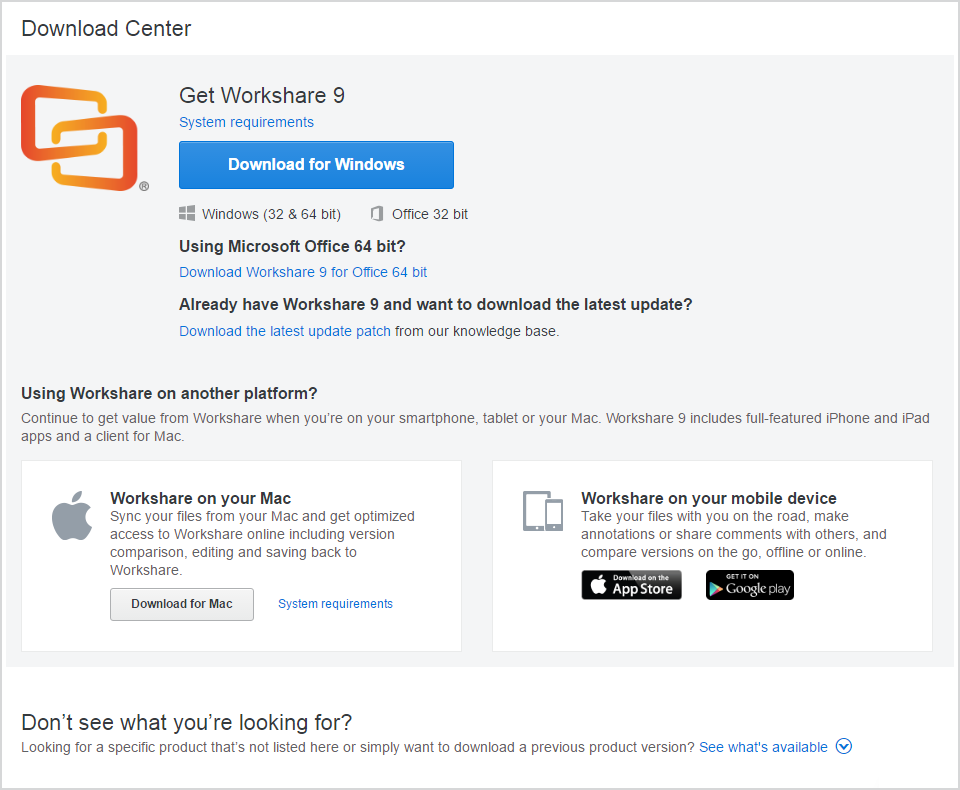
5. Double-click the .exe file you downloaded to install the product.
Note: The first time you launch the product, you'll be asked to authenticate your license by signing in. To find out more about licensing, see this KB article: Download, install and license Workshare 9.5
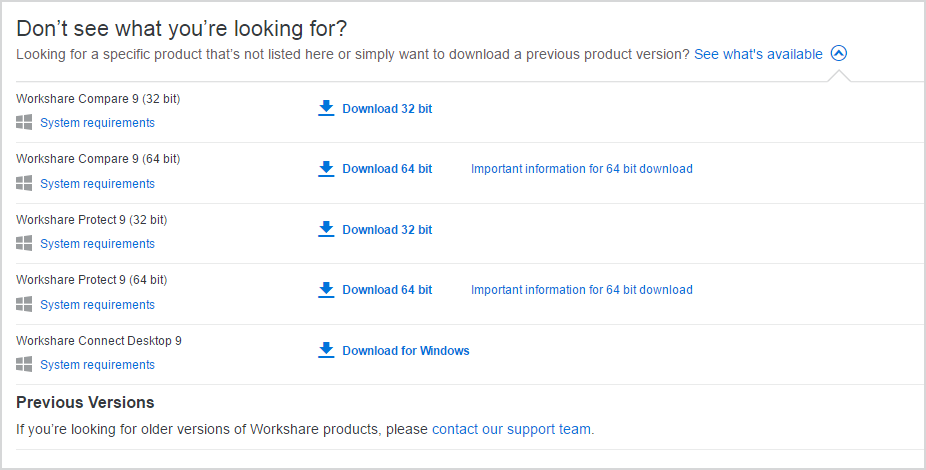
How to download
1. Open the Workshare desktop app or login to my.workshare.com
2. Click your name
3. Select Download Center
2. Click your name
3. Select Download Center
4. Click the Download button next to the product you wish to download
5. Double-click the .exe file you downloaded to install the product.
Note: The first time you launch the product, you'll be asked to authenticate your license by signing in. To find out more about licensing, see this KB article: Download, install and license Workshare 9.5
Previous versions
If you are looking for previous versions of Workshare products including Professional/Compare/Protect, click See what's available to expand the view. If you still can't find what you are looking for please contact our support team.Environments
Workshare Products
Professional;Compare;Protect;Connect;Transact;Workshare 9