Compatibility with iManage Work Server 10 deployment options
Learn about Workshare Compare’s compatibility with iManage Work 10 Server hosted on-premise and in the cloud.
There are three ways to host iManage Work Server 10:
Note: The iManage Work clients (FileSite, DeskSite, iManage Work Desktop for Windows, iManage Work Desktop for Mac) can be used with any of the options above. Please check with iManage directly to ensure compatibility between versions of the client and versions of the server.
Workshare’s comparison solutions are supported for the iManage Work 10 Server when it's hosted on-premise and in iManage private cloud. Learn which Workshare products and features are available
We're working on providing certification for iManage multi-tenant cloud. Contact us to find out about multi-tenant cloud.
If you'd like more information, please raise a case with our Support team. We’re happy to help.
- On-premise
iManage Work Server 10 is installed at the customer’s location (either their offices or a cloud data center of their choice that they control).
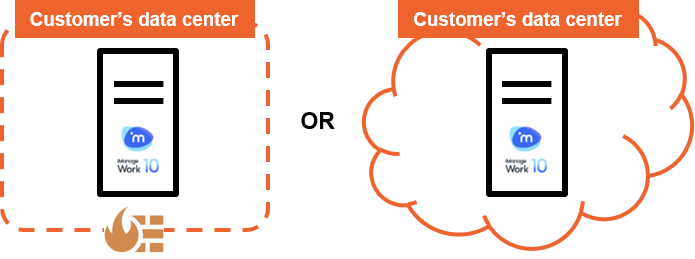
- iManage private cloud
iManage Work Server 10 is installed at a data center owned and controlled by iManage. The server is used uniquely by a single customer and not shared with others.
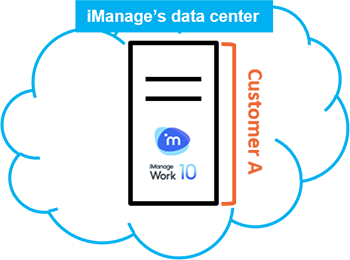
- iManage multi-tenant cloud
iManage Work Server 10 multi-tenant server infrastructure is hosted, maintained and owned entirely by iManage. This infrastructure is able to securely handle multiple customers.
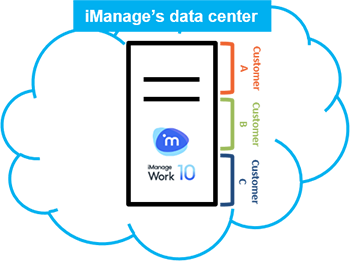
Note: The iManage Work clients (FileSite, DeskSite, iManage Work Desktop for Windows, iManage Work Desktop for Mac) can be used with any of the options above. Please check with iManage directly to ensure compatibility between versions of the client and versions of the server.
Workshare’s comparison solutions are supported for the iManage Work 10 Server when it's hosted on-premise and in iManage private cloud. Learn which Workshare products and features are available
We're working on providing certification for iManage multi-tenant cloud. Contact us to find out about multi-tenant cloud.
If you'd like more information, please raise a case with our Support team. We’re happy to help.
Environments