Compare files from iManage Work 10
Learn how to use Workshare Compare Online to compare your iManage files.
Workshare Compare Online brings DeltaView comparison technology directly into the browser environment so you can now experience the power of running, viewing and interacting with Workshare’s browser-delivered comparison on any device.
You can compare DOC, DOCX, PDF or RTF files and you can compare two documents or two versions of the same document.
Note: This integration is only for iManage Work 10 on-premise in a browser.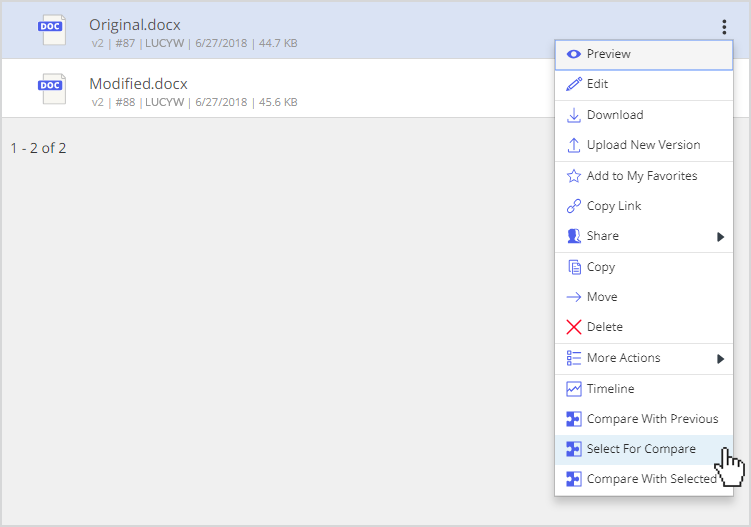
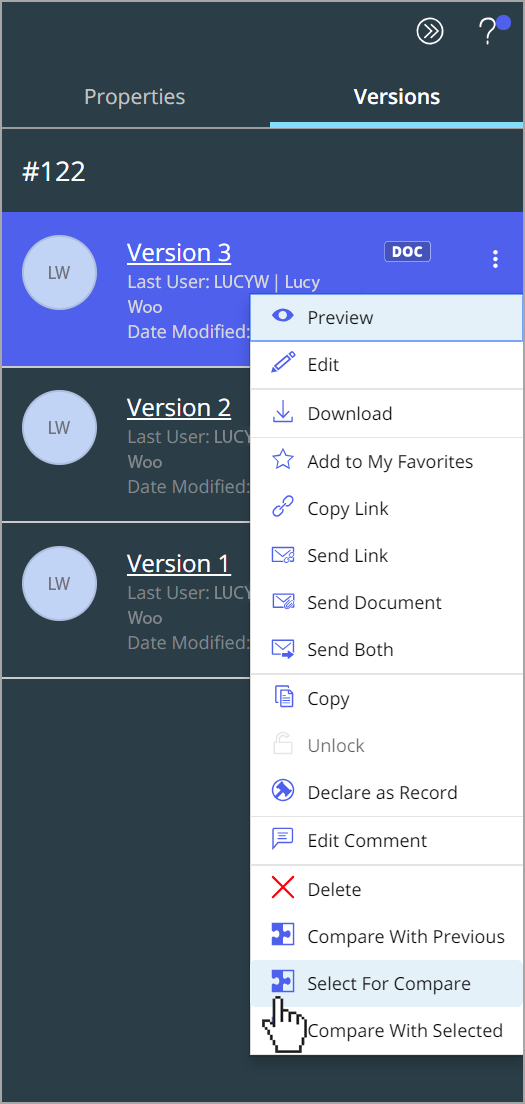
You can compare DOC, DOCX, PDF or RTF files and you can compare two documents or two versions of the same document.
Note: This integration is only for iManage Work 10 on-premise in a browser.
Comparing two documents
You can select any two documents and run a comparison to see the differences between them.To compare two documents:
- Click the context menu next of the first document, and click Select For Compare.
- Click the context menu next of the second document, and click Compare with Selected. A new page is displayed, asking you to choose how you want to compare.
- Click Compare in browser.
- A comparison is run between the two selected documents and displayed in a browser window. See View your comparison in a browser.
Comparing two versions
Where your document has versions, you can run a comparison between two of its versions to see what changed.To compare the current version against the previous version:
- Click the context menu next to a document with two or more versions, and click Compare With Previous.
- Click Compare in browser.
- A comparison is run between the two selected documents and displayed in a browser window. See View your comparison in a browser.
- Click the name of a document with two or more versions.
- Select the Versions tab.
- Click the context menu next to a version, and click Select For Compare.
- Click the context menu next to another version, and click Compare with Selected. A new page is displayed, asking you to choose how you want to compare.
- Click Compare in browser.
- A comparison is run between the two selected versions and displayed in a browser window. See View your comparison in a browser.
Environments