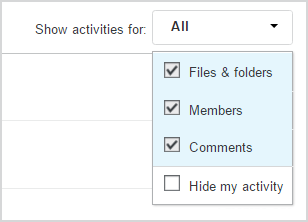You can see the all the activity that's happened in a folder. Simply click FOLDER ACTIVITIES.
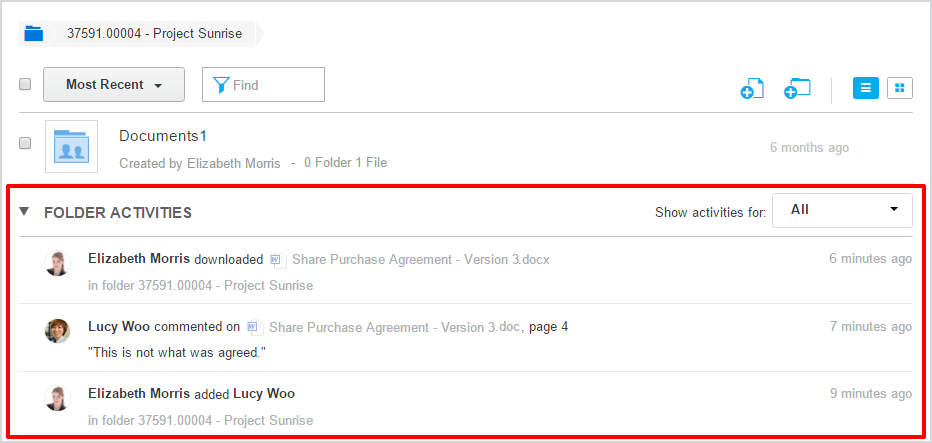
You'll see:
- When files are added or removed
- When new versions are added
- When new comments are made
- When members are added or removed
- When a member downloads a file
To modify which activities you see, use the
Show activities for drop-down list to the right.