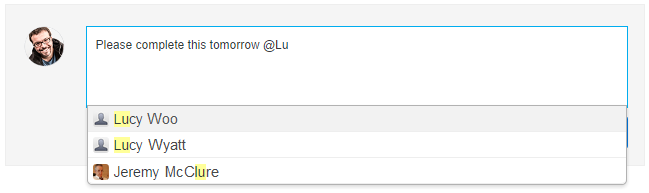Mentioning is used in a conversation to get someone's attention. The person you mention will be sent an email to let them know you posted. To mention someone in a conversation, type @ and then the person's name. If they're not a member of the group, you'll be asked if you'd like to add them to the group. If you decide not to add them, their name will still appear in the post but they won't be added to the group or receive an email about the post.
You can only mention someone if they're a member of your company and they're using Workshare. To find out who's using Workshare at your company, check
People.