You can control what people can do with your documents and how they can be access by adjusting the folder's
settings. If you create a subfolder, it will inherit the parent folder's setting by default. If needed, you can adjust a subfolder's setting so they are different form the parent folder's.
First, click
Settings.
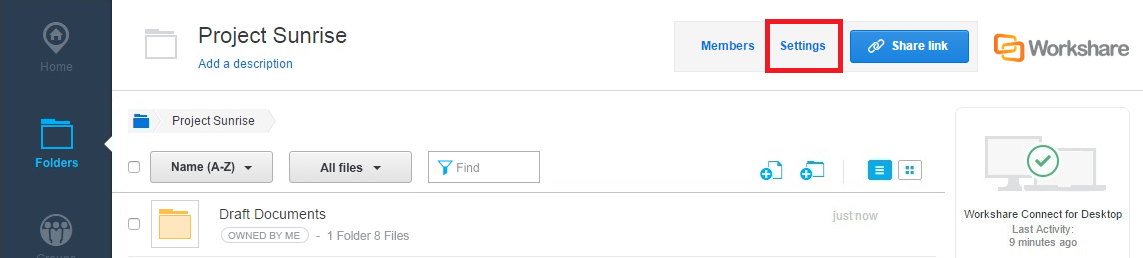
The folder's settings will appear.
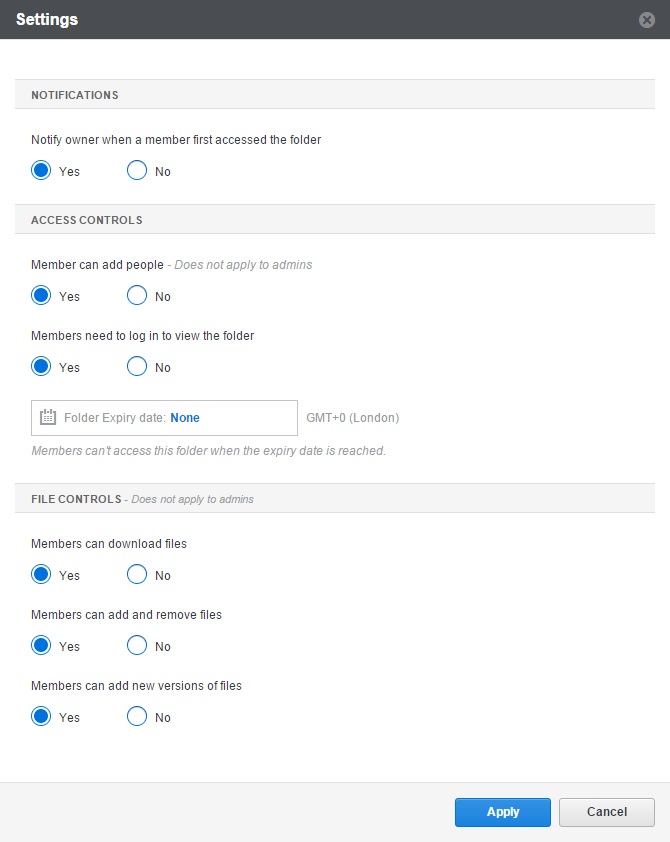
Adjust the setting as needed and click
Apply. The setting will be applied to all members of the folder and to members of subfolders inheriting the parent folder's settings. To determine whether a subfolder will inherit the same settings as its parent folder, go to the subfolder and click
Settings. There will be an option called
Use the same settings as the parent folder.


