If you've raised a case with Workshare Support about Workshare Professional, Compare or Protect, the team may ask you to gather a log of your computer's behavior that occurs when the issue is reproduced. This will help them identify any unexpected behavior so they can resolve your issue faster.
Logs are gathered using Lumberjack, which is a tool included with Professional, Compare and Protect. Follow these steps to gather a log for Workshare Support.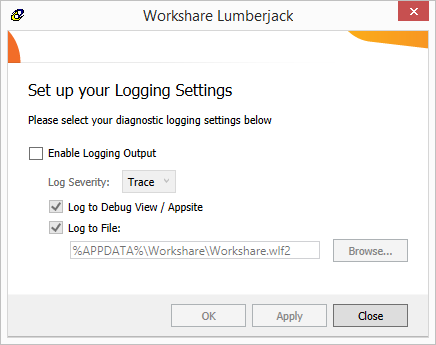
Note: You can view the contents of the log file by opening it with a text editor (such as Notepad).
Logs are gathered using Lumberjack, which is a tool included with Professional, Compare and Protect. Follow these steps to gather a log for Workshare Support.
1. Enable logging
- Close all applications.
- Go to the Modules folder:
- 32-bit machines: C\Program Files (x86)\Workshare\Modules
- 64-bit machines: C:\Program Files\Workshare\Modules
- Open Lumberjack.exe.
- Select Enable Logging Output.
- Ensure Log to File is selected.
- The field below Log to File displays what the file name and location will be for the captured log. By default, the file will be called Workshare.wlf2 and saved to %APPDATA%\Workshare. You should choose a name and location so that you can easily find the log later. To change the name and location, click Browse.
- Click Apply.
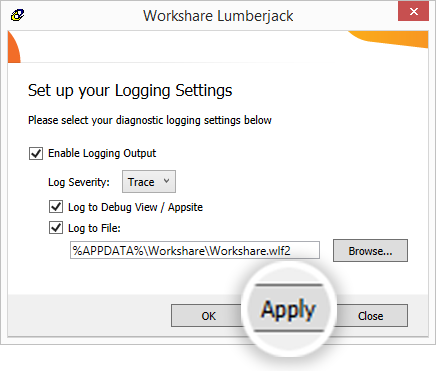
From this point on, behavior on your computer will be gathered in the log file.
2. Reproduce the issue
Reproduce the issue that you've raised to Workshare Support so that the behavior is captured in the log file.3. Disable logging
- Go to the Modules folder:
- 32-bit machines: C\Program Files (x86)\Workshare\Modules
- 64-bit machines: C:\Program Files\Workshare\Modules
- Open Lumberjack.exe.
- Deselect Enable Logging Output.
- Click Apply.
4. Send the log file to Support
Locate the log file in the location that you chose in Step 1: Enable logging. The file type is WLF2. Send the file to Support and, if possible, include the date and time that the issue occurred.Note: You can view the contents of the log file by opening it with a text editor (such as Notepad).